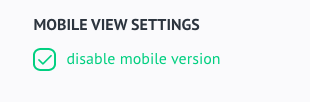Мобильный вид, как его отключить?
Last modified:
In the mobile website version, the social network icons collapse into a circle with a "thumbs up" icon on the right or left of the screen.
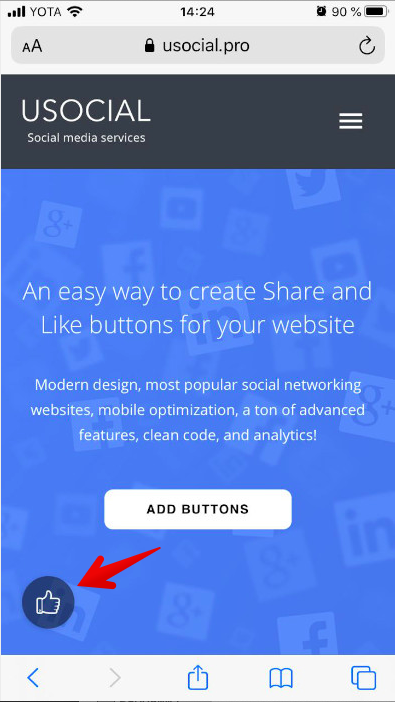
You can choose the icon location in the builder when creating or editing the widget. By default, the mobile view is activated and the buttons are located on the right.
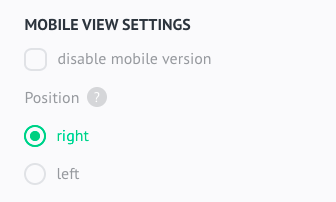
When the mobile view is off, icons are not collapsed.
By default, all button sets come with the enabled mobile view. To disable it, go to the widget settings and tick the "Disable mobile version" checkbox.